To change the default launcher on OnePlus, you can just follow these steps:
Go to Settings – Apps & Notifications – Default Apps – Home App.
From here, you can select any launcher available on your phone. If only the stock launcher is available on your phone, you can download a launcher from the Play store.
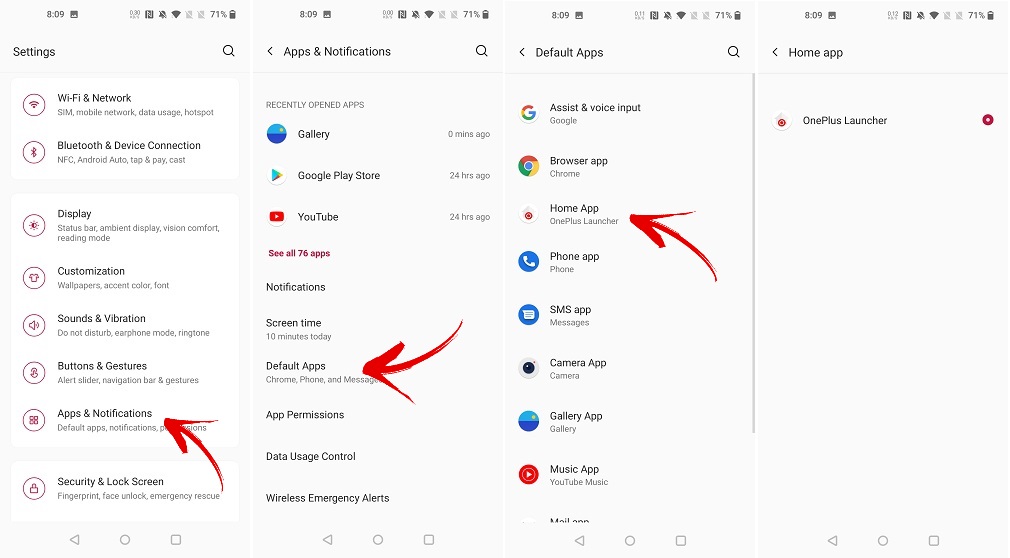
If you found that helpful, let us know in the comments or tweet out to us: @Greedytech on Twitter. You can check out the related articles or watch some videos on our YouTube Channel: GreedyTech





