If you want to change the font size on Asus, just go to Settings – Display – Font Size. From here, you can change the font size.
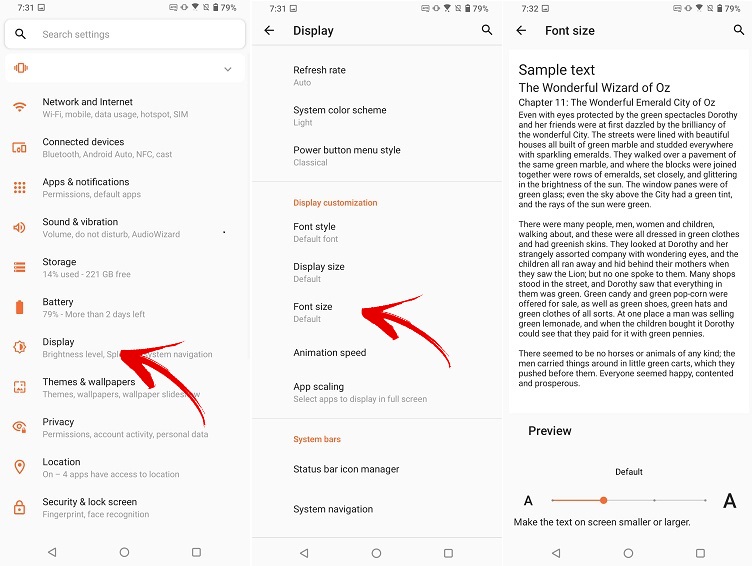
If you found that helpful, check other articles too, and let us know what you think by commenting down below. You can also tweet out to us @Greedytech on Twitter. If you want to watch technology related videos, check our YouTube channel: GreedyTech



