Just follow these steps to change font size on Xiaomi phones:
Go to Settings – Tap on Display – Tap on Text Size – Choose the Size you want by changing the slider or just tapping on the size and then pressing OK.
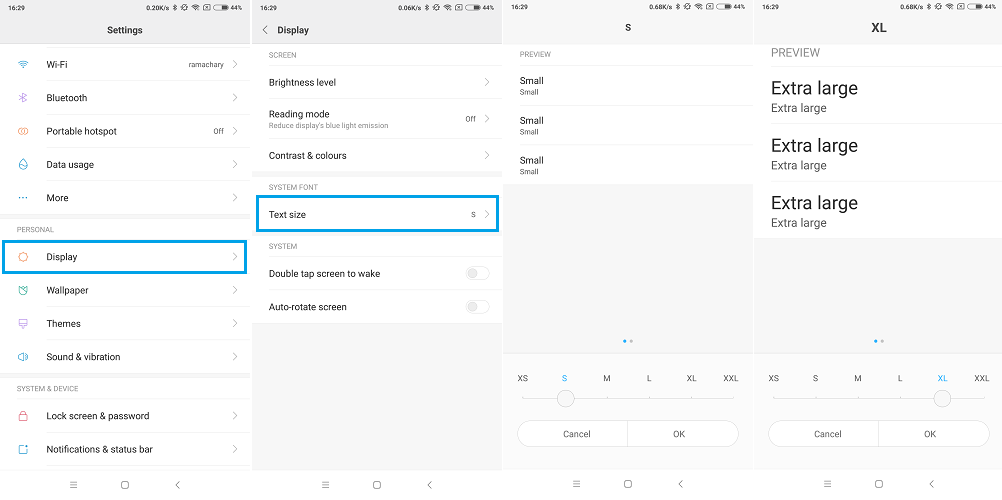
If you found that helpful, let us know in the comments below. Also, check our videos on our YouTube Channel: GreedyTech





