If you want to play games on you Realme device, which has a notch, you might not be getting the whole gaming experience that you should be getting due to the amount of screen real estate left out blank by the game. So, what can you do to fully use the screen for immersive experience? Keep reading to find out.
You will be looking at the screen which looks somewhat like this:

You can either tap on that area that says: Tap full-screen display or you can go to settings and enable the full screen display for this game. Either way, you’ll get the same result.
To enable that, go to Settings — Display & Brightness — App Display in Full-Screen — Now here, toggle on for the game or app that you want to see in full screen.
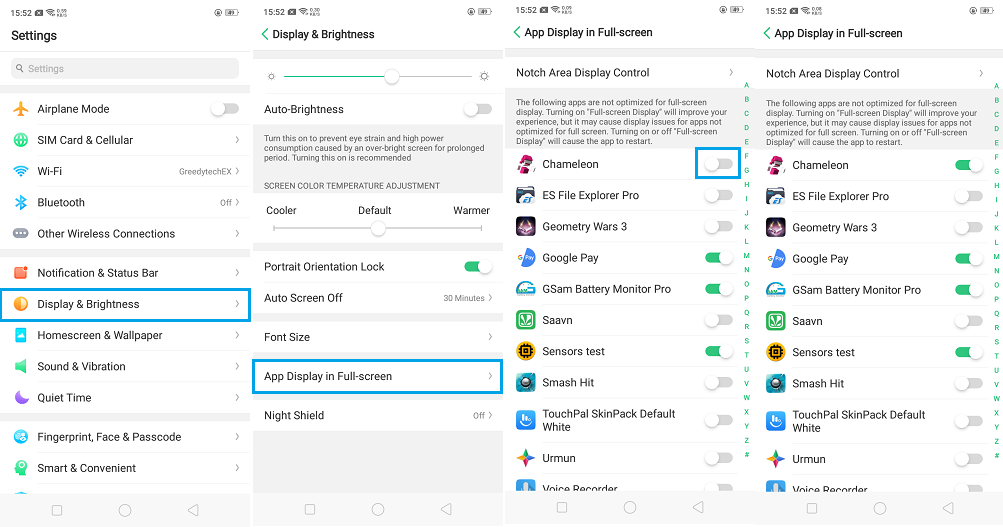
After doing any one of the tasks above, you get this result:

Looks much better, doesn’t it?
Once you tap on the bottom option ‘Tap Full-Screen Display’, it should automatically restart in full screen. If it doesn’t, try restarting the app or clearing it from the recent apps page and then starting it again.
If you’re toggling this option for an app that doesn’t support this feature, there might be display issues. If that happens, turn it off and use normally.
—
If you found that helpful, let us know in the comments section below. Also, check our YouTube Channel to find related content: GreedyTech





