Taking screenshot on most Android phones is simple. Just press the volume down button and the power button at the same time. But if that’s slightly difficult for you or if you want an easier way to take a screenshot, you can use the three finger screenshot feature. Just follow these steps to enable it:
Go to Settings – Buttons & Gestures – Quick Gestures – Enable Toggle ‘Three Finger Screenshot’.
Now you can swipe down on the screen with three fingers, to take a screenshot. It works almost anywhere.
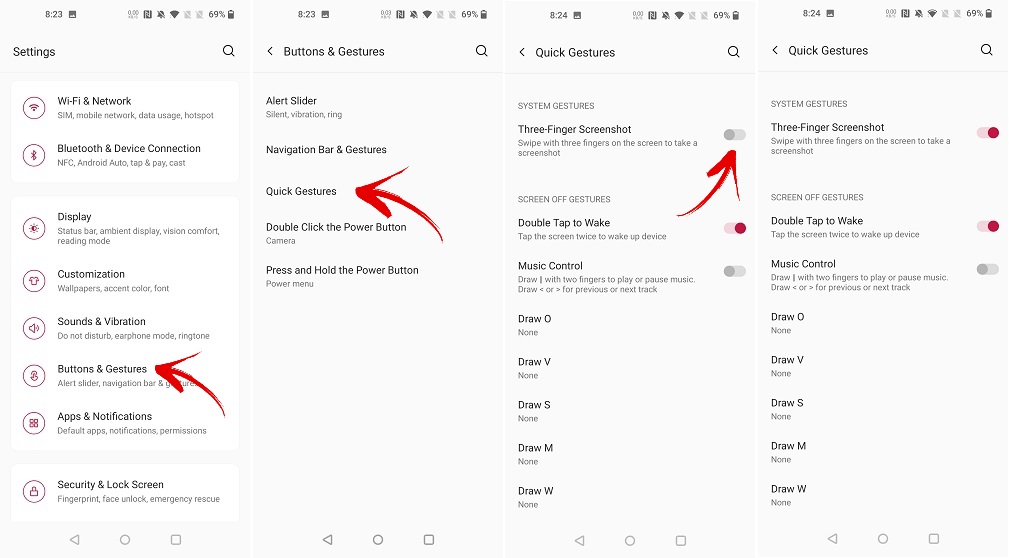
If you found that helpful, let us know in the comments or tweet out to us: @Greedytech on Twitter. You can check out the related articles or watch some videos on our YouTube Channel: GreedyTech





