Just follow these steps to take a screenshot on Xiaomi Phones:
The traditional way to take a screenshot is by just pressing the Power Button and Volume Down Button at the same time.
If you want an easier way, you can go to settings – Tap on Additional Settings – Tap on Button and Gesture Shortcuts – Tap on Take a Screenshot – Select any option as per your convenience.
One of them being, Slide 3 Fingers Down. Which you can do on the screen you want to screenshot and you will get a screenshot of that page.
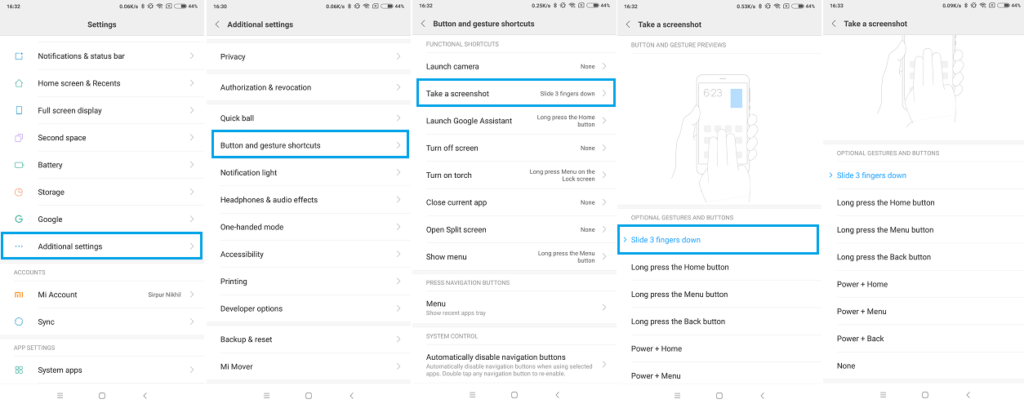
There are other options too, you can just choose the most easy one for you.
If you found that helpful, let us know in the comments below. Also, check our videos on our YouTube Channel: GreedyTech





