Just follow these steps to setup fingerprint reader:
Go to settings – Tap on Lockscreen password – Tap on Manage Fingerprints – Tap on Add Fingerprint
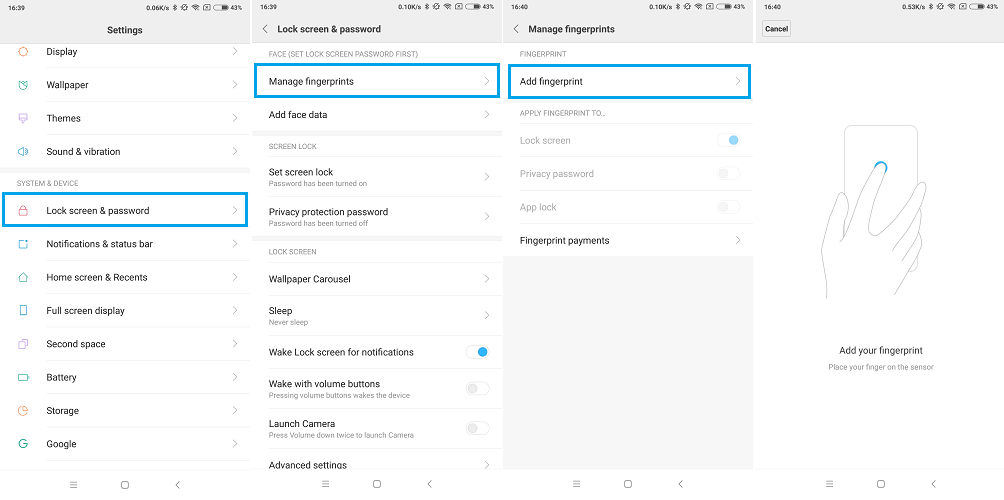
Then you can just follow the instructions on screen and that’s pretty much it.
If you found that helpful, let us know in the comments below. Also, check our videos on our YouTube Channel: GreedyTech





