If you want to display battery percentage next to the battery icon, you can enable it from here:
Go to Settings – Tap on Search icon – Type Status Bar – Tap on Status Bar in the search result – Now Tap on Status Bar option – Now Enable the toggle, ‘Show battery percentage’.
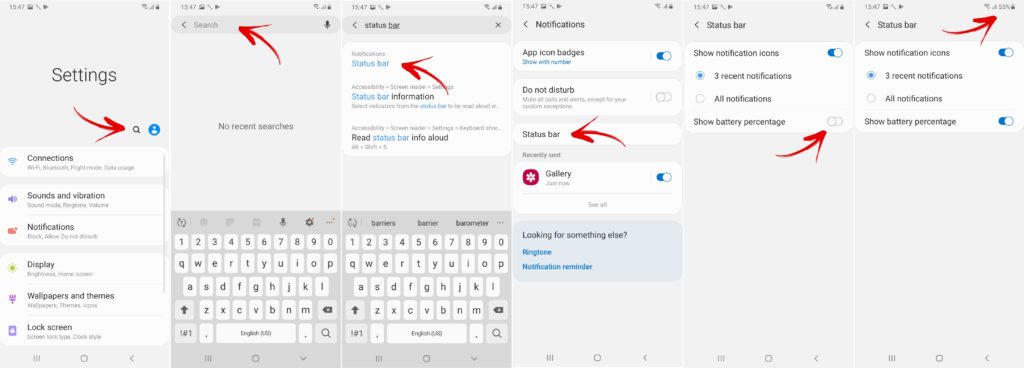
Now, the battery percentage is displayed next to the battery icon.
If you found that to be helpful, let us know in the comments section below. You can even hit us up on Twitter: @GreedyTech
Do check our YouTube channel: GreedyTech





