You can record calls on Redmi phones by just following these steps:
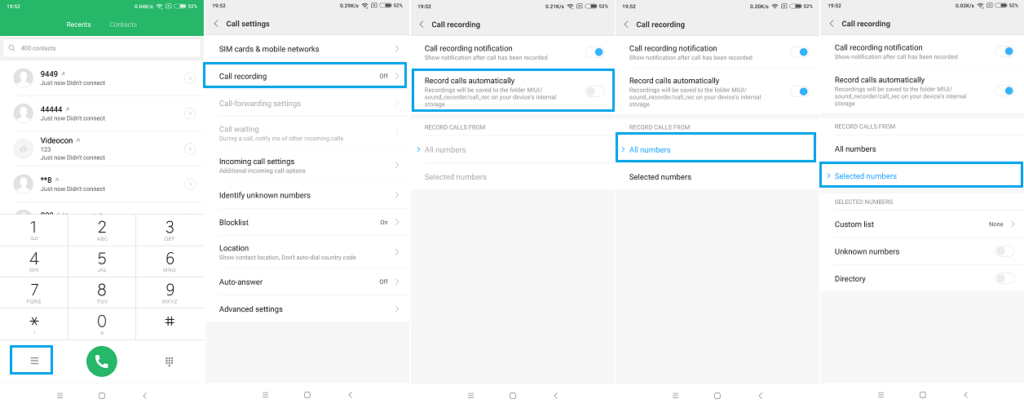
Go to the Phone Dialler – Tap on the Menu option on the bottom left corner – Tap on Call Recording – Toggle On the Record Calls Automatically option – Here you can either choose All Numbers or Selected Numbers, based on your preference.
If you found that helpful, let us know in the comments below and check our YouTube channel for videos related to tech: GreedyTech





