Hey, there! If you ever wanted to change the Drive Letter on your Computer, here’s how you do it:
Before we start, these are the Disk names. We’re going to change the Local Disk E to Local Disk J.
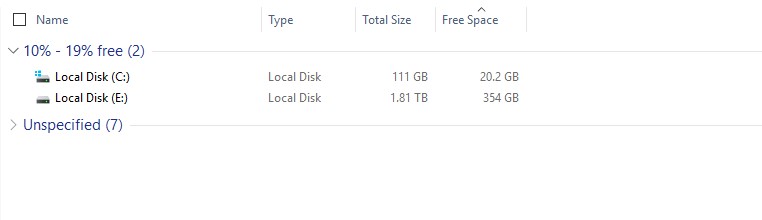
Step 1: Right-Click on the Start Menu and Select Disk Management:
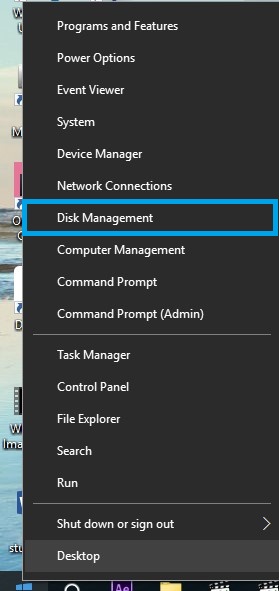
Step 2: Right Click on the Disk E and select ‘Change Drive Letter and Paths…’
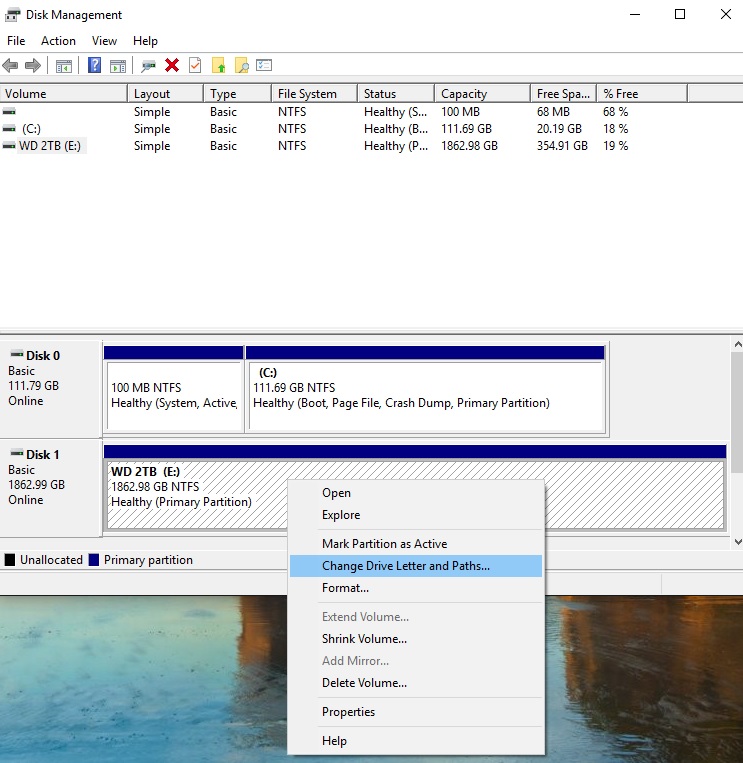
Step 3: Click on ‘Change…’
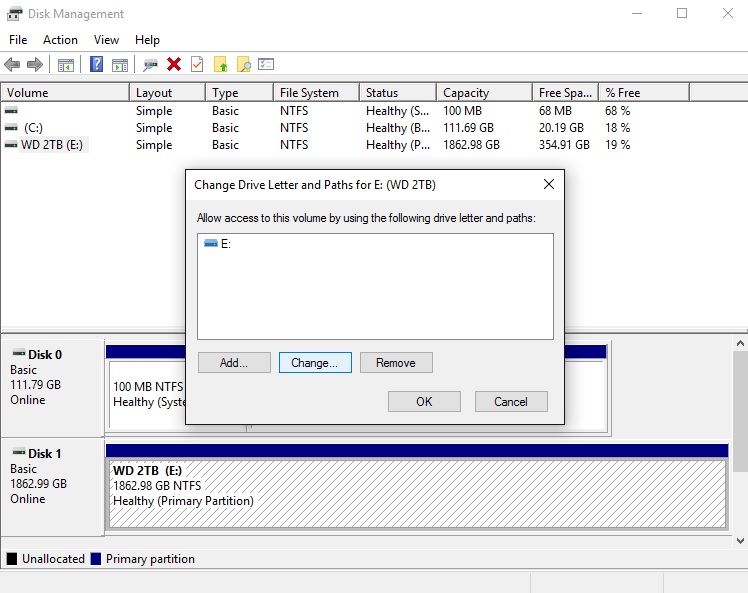
Step 4: It says ‘Assign the following drive letter:’ and you can choose any Letter you want and then Click OK.
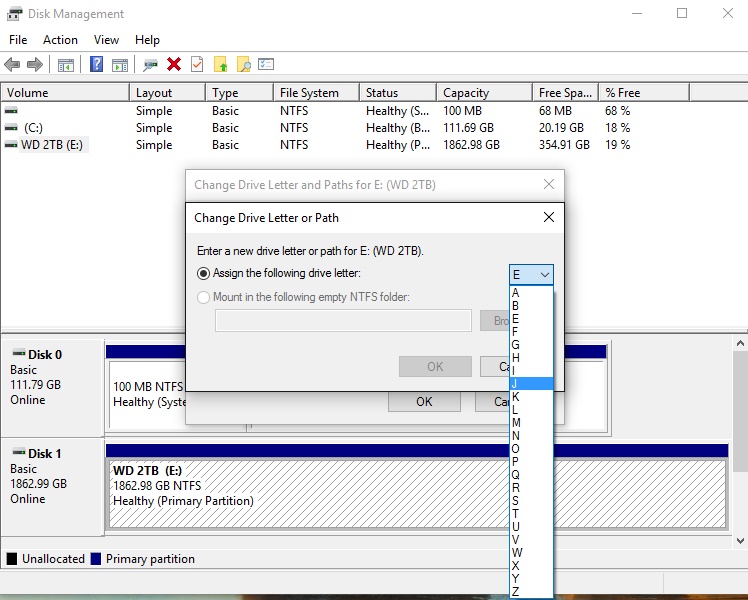
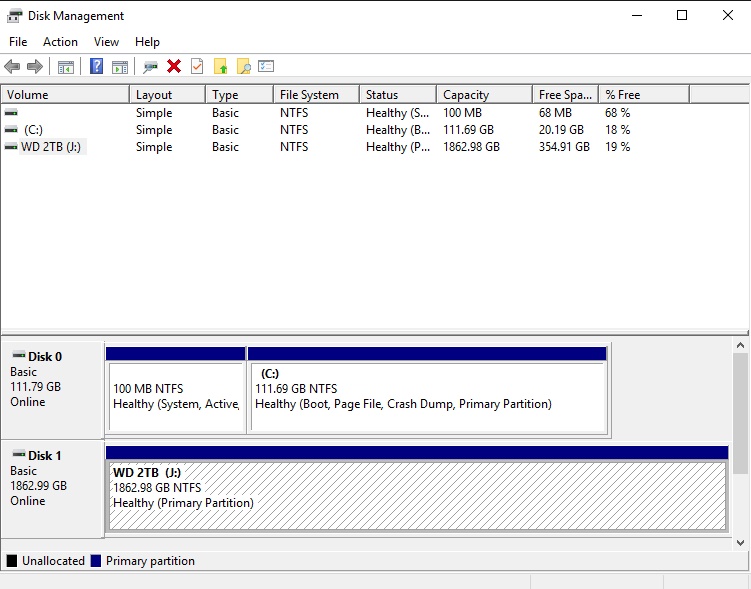
That’s all you have to do. The name of the disk is changed.
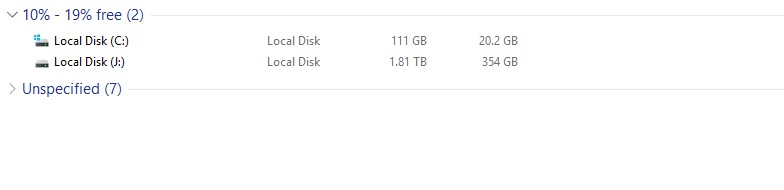
If you found it helpful, let us know in the comments below. Also, check out our Channel: GreedyTech





