Hey, there! If your icons are too large and you want them to be normal, it’s easy to do that. Here are few simple steps:
When you’re on desktop:
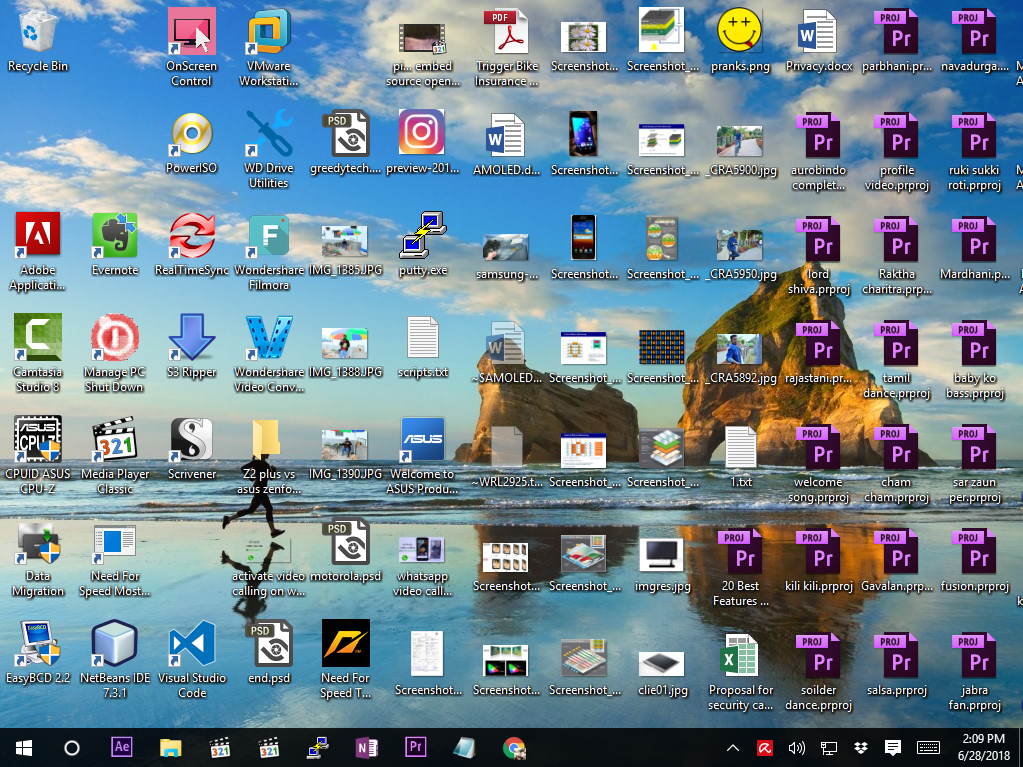
Right click on the mouse:
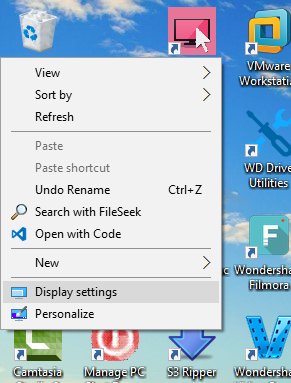
Select Display Settings:
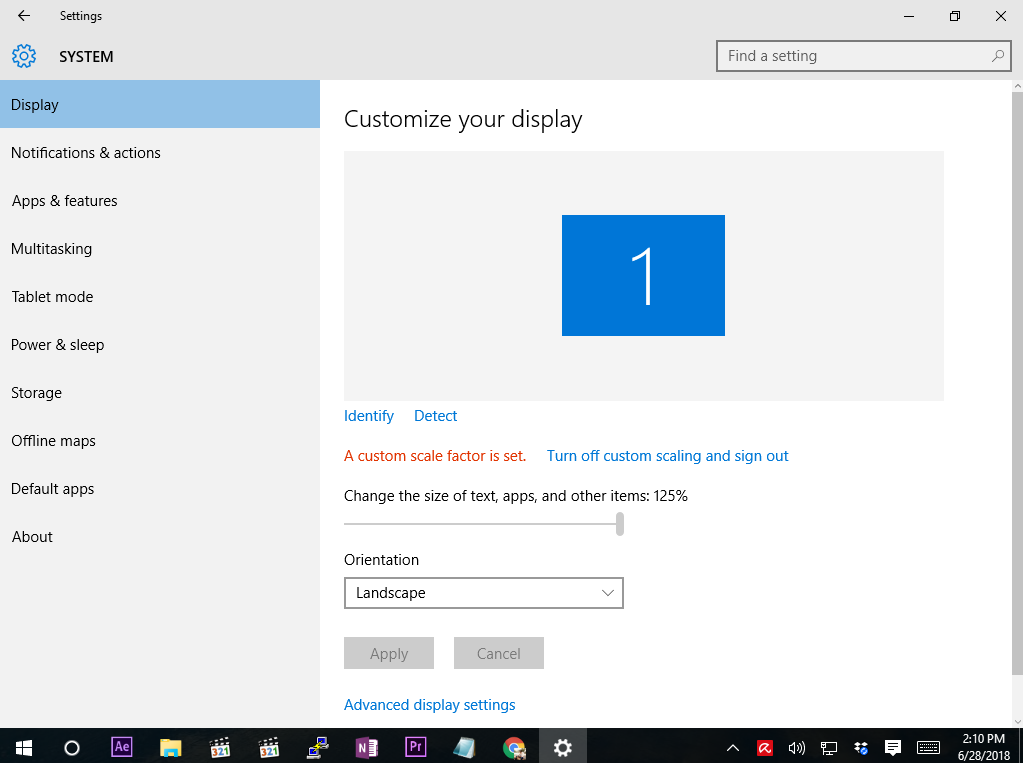
Select Advance Display Settings:
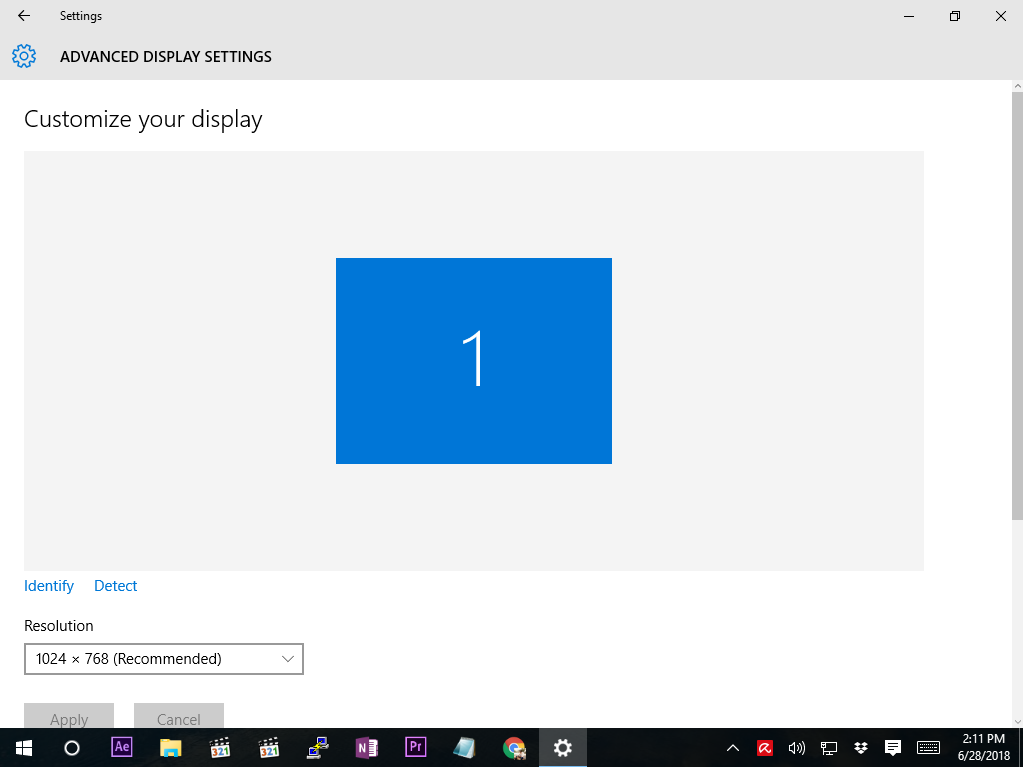
Select the resolution of your screen:
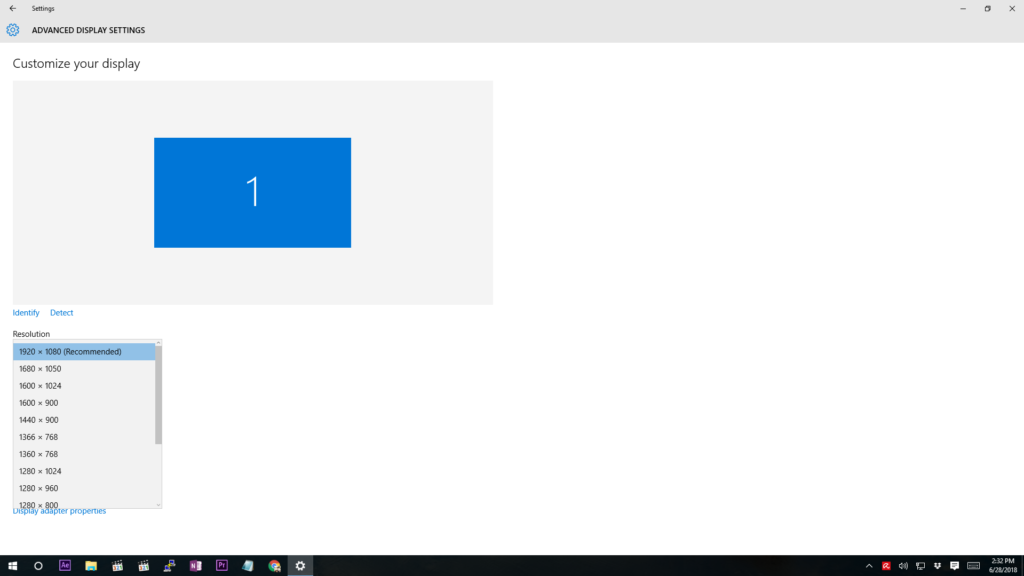
That’s it! Your screen has normal icons and fits your screen perfectly:

Let us know if you have any questions as to how to do something, so we try to answer them. Aslo, you can watch our videos on our YouTube Channel: GreedyTech





