
Let’s start by discussing the price. Many people seem to have reservations about it, and I can relate—I wish it were more affordable too. However, it’s important to consider the bigger picture. I’ll dive deeper into this topic later on.
There are two variants of this phone,
₹79,999 12 GB RAM 256 GB
₹89,999 16 GB RAM 512 GB
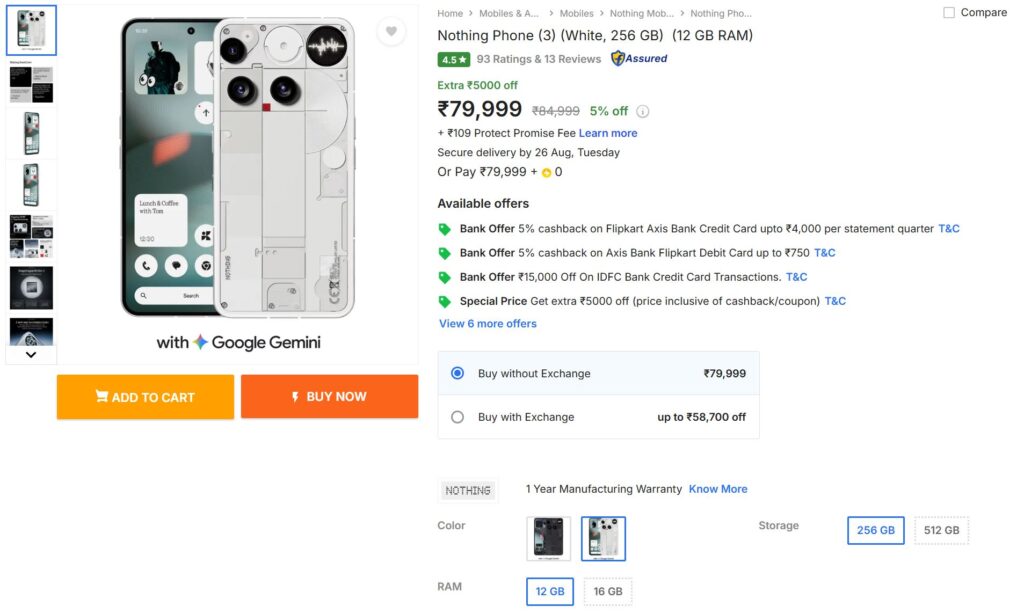
You can take advantage of some great additional offers. If you use IDFC or ICICI cards, you’ll receive an instant discount of Rs. 10,000. Plus, there’s an extra Rs. 10,000 available for trading in your old phone. The best part is that these offers can be combined, allowing you to snag a total discount of over Rs. 20,000 if you have a device to exchange.
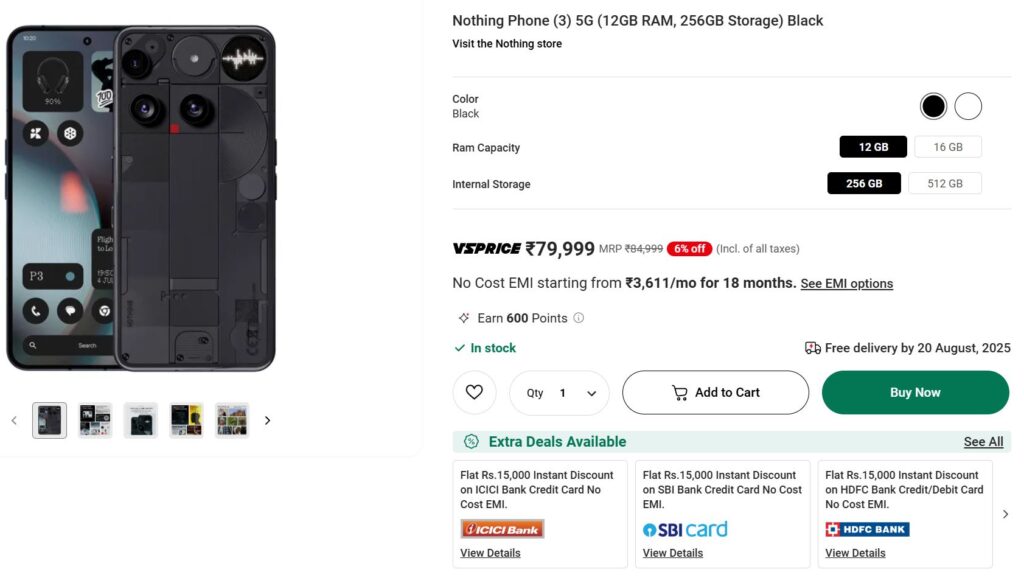
When you shop at Vijay Sales, you can enjoy an instant discount of ₹15,000 when using SBI or HDFC cards. Plus, you have the chance to grab Nothing Earbuds and a CMF 65W GaN Charger for just ₹1 each.
At this price point, you could opt for the OnePlus 13 or iQOO 13, both featuring the Snapdragon 8 Elite. However, this phone brings a unique offering that sets it apart from the competition.
Brands like iQOO/vivo and OnePlus/Oppo can keep their prices low because they purchase components in large quantities, allowing them to negotiate better deals. In contrast, smaller brands lack this scale, which results in higher overall costs for their parts compared to the larger competitors.
Design & Build

This phone has a unique design that sets it apart from others, with some people even calling it downright unattractive.

At first glance, I found the design to be a bit off-balance, especially when compared to flagship models like the iPhone. It struck me as somewhat unusual. However, as time passed, I began to appreciate it more, and now I genuinely enjoy the overall aesthetic. In my opinion, it feels much more stylish than the offerings from Samsung, OnePlus, Pixel, or even the iPhone.
The Glyph interface currently consists of a single display known as the Glyph Matrix. While we’ve seen smartphones featuring a secondary display on the back with vibrant RGB colors and larger sizes, many of these designs often come off as gimmicky.
I have to admit, the circular design and its placement really stand out, and all its features have started to grow on me. Even the recording light feels quite special when it blinks. While it can be a bit annoying if you’re trying to record a conversation quietly, from an aesthetic perspective, it definitely has a unique charm.
Display

This phone boasts a robust 6.67” flexible AMOLED display with a resolution of 1260 x 2800, ensuring excellent visibility even in bright sunlight, all while being safeguarded by Gorilla Glass 7i. Although its specifications may not be the most advanced compared to other devices, the differences are barely noticeable during regular use. The Phone (3) can reach a peak brightness of 4,500 nits and features an adaptive refresh rate of 120 Hz, though it opts for LTPS technology instead of LTPO, supporting refresh rates of 60Hz, 90Hz, and 120Hz. It excels in battery optimization, making the most of its display capabilities.
When it comes to display modes, users can choose from Dynamic, High, and Standard. The Standard mode is straightforward, locking the refresh rate at 60Hz, while Dynamic and High modes allow for some automatic adjustments. The UI operates at 120Hz during interactions but quickly drops to 60Hz when idle. Most apps typically run at a maximum of 90Hz, occasionally dipping to 60Hz. The High mode leans slightly towards maintaining higher refresh rates, but overall, the differences in performance are minimal. In summary, the display is quite impressive.
Cameras
The Nothing Phone (3) boasts impressive camera capabilities, particularly with the introduction of a dedicated periscope telephoto lens, marking a significant upgrade from its predecessor, the Nothing Phone (2). The Phone (3) features three rear cameras, each boasting a 50MP resolution. The primary camera utilizes an OmniVision OV50H sensor paired with an f/1.7 lens, while the f/2.7 telephoto lens, offering 3x zoom, is built on a Samsung ISOCELL JN5 sensor. Additionally, there’s an f/2.2 ultrawide camera that also employs the Samsung ISOCELL JN1 sensor. On the front, you’ll find another 50MP camera, again using the Samsung ISOCELL JN1 sensor, which makes for a high-resolution selfie option, though it unfortunately lacks autofocus.
The camera interface is quite user-friendly and smooth to navigate. Swiping up reveals additional modes that enhance the shooting experience. While the camera performance doesn’t quite match that of other flagship models, it’s still decent and certainly usable. Recent updates have boosted its capabilities, introducing an AI SuperRes zoom feature that works effectively between 20x and 30x, making it a worthwhile option for photography enthusiasts.
Performance
The performance of this phone is quite satisfactory, delivering a smooth and responsive experience for everyday tasks. Equipped with the Snapdragon 8s Gen 4 chipset, it proves to be a reliable performer. In typical scenarios like multitasking, scrolling through apps, or handling routine activities, the difference between the 8s Gen 4 and the 8 Elite is hardly noticeable. I found it to be consistently dependable during regular use, with no issues arising at all. However, when I pushed the device with more demanding tasks, such as gaming, things took a turn. The phone began to heat up significantly, and I experienced a noticeable drain on the battery. On the bright side, it supports 120fps gameplay for BGMI, which is impressive. Additionally, the RAM management is commendable, as it quickly reopens previously used apps and keeps most of them active in the background, which is truly remarkable.
This phone truly excels in everyday use, functioning like a reliable workhorse. Everything from scrolling through social media to switching between apps is incredibly smooth and responsive. Powered by the Snapdragon 8s Gen 4, it’s an impressive chip that handles daily tasks effortlessly. In fact, for most activities, you won’t even notice a difference compared to the more expensive 8 Elite. After using it for some time, I can confidently say it has never let me down.
When it comes to gaming, things take a different turn. As soon as I launched some resource-intensive games, I noticed the phone heating up quite rapidly, and the battery life took a significant hit. For instance, while playing BGMI, which can run at an impressive 120 frames per second, the device definitely warms up, and you can see the battery percentage declining faster than you might expect. It’s a clear indication that while the phone can handle demanding graphics and smooth gameplay, it comes at the cost of increased heat and quicker battery drain, making it essential to keep an eye on both temperature and power levels during extended gaming sessions.
The RAM management on this phone is truly impressive. It excels at keeping apps running smoothly in the background, allowing for a seamless transition when you switch back to an app you were previously using. It feels as if the app never actually closed, making the experience incredibly fluid. You can maintain multiple applications open at once without any noticeable lag, which transforms multitasking into a remarkably effortless task. Whether you’re juggling between social media, browsing, or streaming, this device handles it all with ease, ensuring that your workflow remains uninterrupted and efficient.
Battery
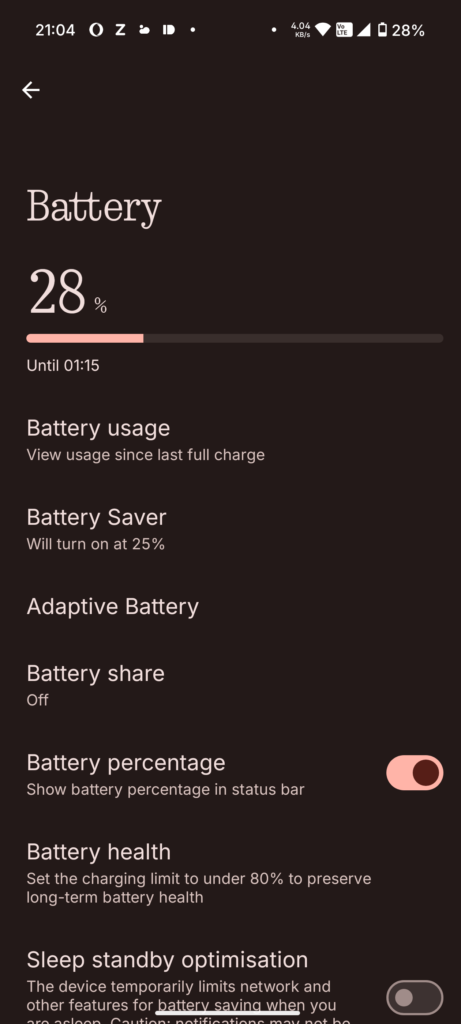
The Nothing Phone 3 is equipped with a robust 5500mAh battery (available in India only) and supports rapid 65W charging, allowing it to go from 0 to 100% in approximately 55 to 65 minutes. Additionally, it features 15W wireless charging and 5W reverse wireless charging, although I rarely utilize these options due to their slower speeds; nonetheless, it’s nice to have them as part of a flagship device. In terms of battery performance, it impressively lasts throughout the day, providing around 6 to 7 hours of screen-on time, which can vary based on the applications you use. For those looking to extend battery longevity, there’s an option to limit charging to 80%, helping to maintain overall battery health over time.
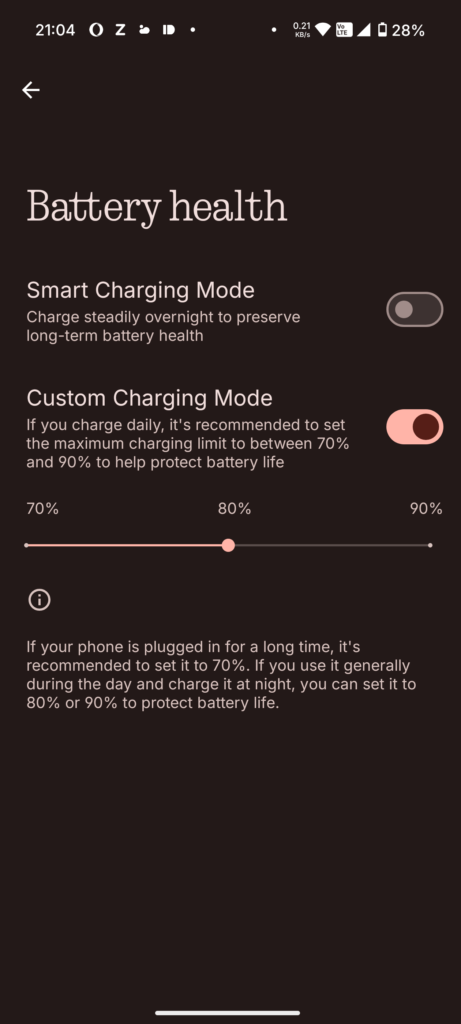
Software
The standout feature of this phone is undoubtedly its software experience, which sets it apart from many competitors. It provides a near-stock Android interface that not only looks clean and intuitive but also comes packed with additional software functionalities. Among these are handy tools like an app locker, app cloner for running dual instances of apps, and a separate space feature that allows users to discreetly hide content. While similar capabilities can be achieved through third-party applications, they often come with a price tag and may lack the security and seamless integration of built-in features.
Another impressive aspect of this device is the array of unique widgets it offers, which are not commonly found on other smartphones. I’ve experimented with various third-party widget applications, but they often fall short in terms of compatibility and aesthetic cohesion with the overall phone design. My personal favorites include the battery widget, camera widget, and quick settings widget, all of which enhance usability and provide quick access to essential functions. Additionally, the phone supports useful gestures such as taking a three-finger screenshot, capturing partial screenshots, and quickly activating the torch by double-pressing the power button, making everyday tasks more efficient.
Beyond the standard features, the phone introduces an innovative essential button and essential space that significantly streamline information capture. With just a single press of the essential button, users can easily take a screenshot or even add a voice note to it, which is incredibly convenient. The software goes a step further by analyzing the captured information to extract useful insights, such as upcoming schedules, and makes it searchable for easy access. With the latest update, this functionality has been enhanced to integrate seamlessly with Google Calendar, making it an invaluable tool for anyone looking to stay organized and efficient.
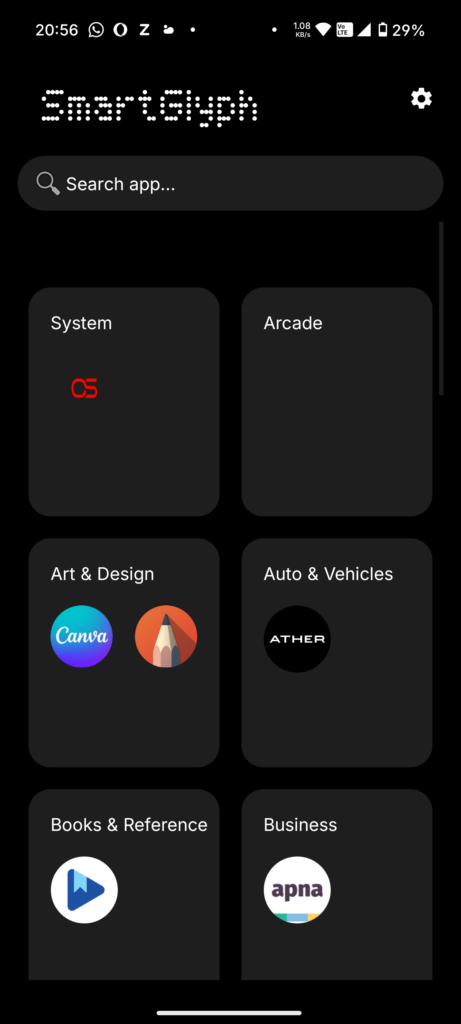
The Glyph Matrix on this phone comes packed with some intriguing features right from the start, although they don’t include battery indicators or time displays. At first glance, many of these features seem more like novelties than practical tools. I found myself using them primarily to impress friends during initial demonstrations rather than incorporating them into my daily routine. The novelty quickly wore off, and I realized that, in everyday use, I hardly interacted with the Glyph Matrix at all.
However, the potential for the Glyph Matrix is starting to unfold, especially with the emergence of third-party applications designed to enhance its functionality. Some of these apps introduce creative concepts, such as a music visualizer that syncs with your tunes, adding a dynamic visual element to your listening experience. Additionally, there’s a feature that allows you to shake the phone to activate the Glyph Matrix as a flashlight, which is both practical and fun. These innovations hint at a growing ecosystem that could make the Glyph Matrix more useful over time.
As developers continue to explore the capabilities of the Glyph Matrix, it’s exciting to think about what might come next. The initial offerings may feel limited, but the creativity shown in these third-party apps suggests that we could see even more engaging and functional uses in the future. With the right updates and enhancements, the Glyph Matrix could evolve from a flashy gimmick into a genuinely useful feature that enhances the overall smartphone experience.
This smartphone offers an impressive five years of major operating system updates, ensuring that users can enjoy the latest features and improvements without needing to upgrade their device frequently. This extended support means that you can expect your phone to stay relevant and functional for a longer period, allowing you to take advantage of new functionalities and enhancements that come with each update. It’s a significant commitment from the manufacturer, reflecting their confidence in the device’s longevity and performance.
In addition to the major OS updates, the phone also provides seven years of security patches. This is particularly important in today’s digital landscape, where security threats are constantly evolving. Regular security updates help protect your personal information and keep your device safe from vulnerabilities. With this level of support, users can feel more secure knowing that their device will receive ongoing protection against potential threats, making it a wise choice for those who prioritize security.
Overall, the combination of five years of major updates and seven years of security patches positions this phone as a strong contender in the market. It not only caters to users who want the latest software features but also addresses the critical need for ongoing security. This thoughtful approach to software support enhances the overall value of the device, making it a smart investment for anyone looking to stay current and secure in an ever-changing tech environment.
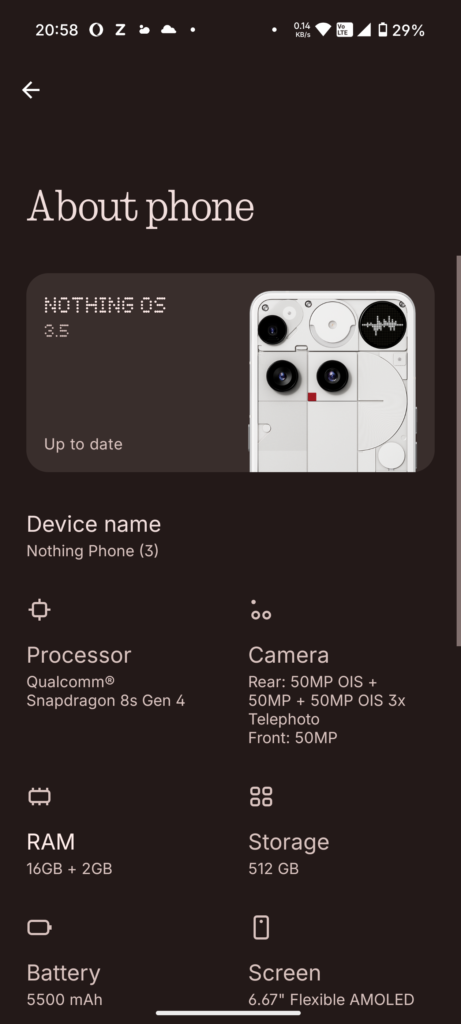
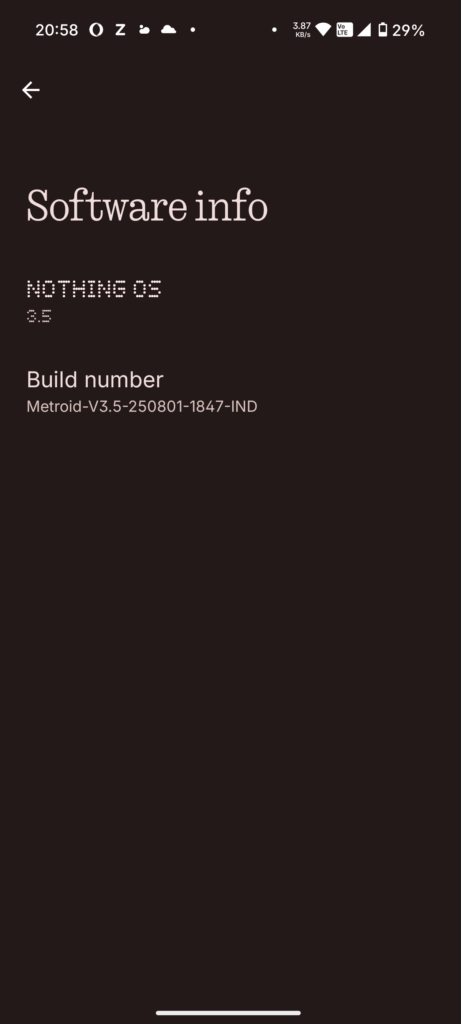
After unboxing the device, I encountered some challenges with the NFC payment feature. It was a bit frustrating at first, as I was eager to start using the new technology. However, a subsequent software update resolved these issues, and I was relieved to see everything functioning as it should. Now, I can confidently say that there are no significant bugs or problems to report. The device operates smoothly, and all the features I’ve tried so far are working perfectly. It’s a great feeling to have everything running without a hitch, especially after the initial hiccup.
Overall, my experience has been quite positive since the update. The performance has been consistent, and I appreciate how seamlessly everything integrates. It’s nice to enjoy a device that not only meets my expectations but also enhances my daily activities without any technical interruptions.
Conclusion
The Nothing Phone 3 may not be the ultimate all-rounder in the smartphone market, but it certainly shines in certain areas. Its standout feature is undoubtedly the software experience, which offers a clean and intuitive interface that many users appreciate. While the camera performance is satisfactory for everyday photography, and the battery life holds up well throughout the day, the overall performance is just adequate. The display is visually appealing, and the phone’s design is refreshingly unique, setting it apart from the sea of similar devices.
If you’re in the market for a smartphone that embodies a stock Android aesthetic and a minimalist design, the Nothing Phone 3 could be the perfect fit for you. One of its most practical features is the dedicated essential button, which allows you to quickly record important information throughout your day. This thoughtful addition makes it a great choice for those who value efficiency and ease of use in their daily routines.
In summary, while the Nothing Phone 3 may not excel in every category, it offers a compelling package for users who prioritize software experience and design. Its combination of a clean interface, decent camera capabilities, and a unique look makes it a solid option for anyone seeking a straightforward yet stylish smartphone. If these features resonate with you, this device might just be the ideal companion for your daily life.





