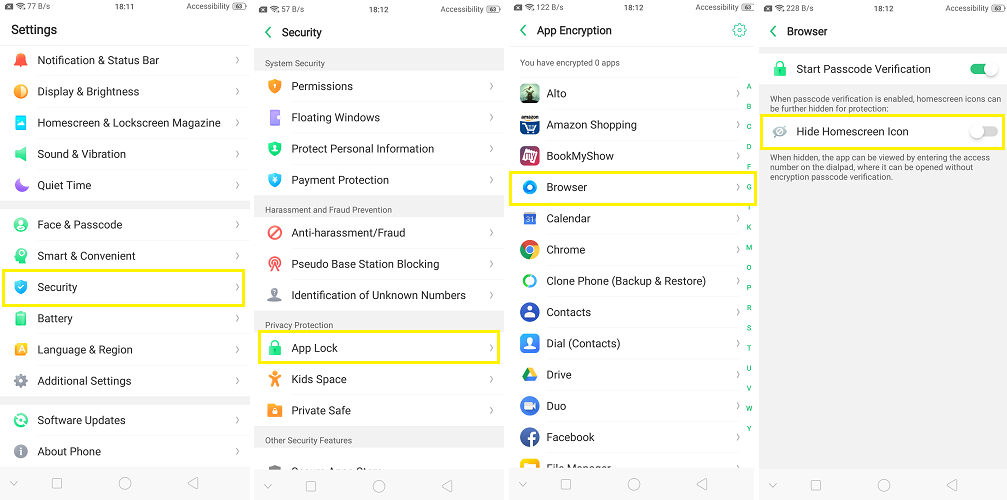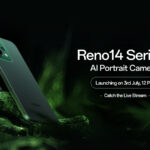Did you ever want to hide applications in phone? Well, you can do that on any of the Oppo phones without any hassle. There’s a feature called App Lock, which helps you to lock your applications. Once you lock an application, you can find Hide Apps option. Enable that and it’ll ask you to set a pass-code to access the Hidden Apps.
Then, it’ll hide the application and to access it, you just have to punch in the pass-code in the phone-dialer and voila! You can access the hidden applications.
Enjoy hiding applications and don’t forget to let us know about your experience using it. Also, subscribe to our YouTube Channel here: GreedyTech