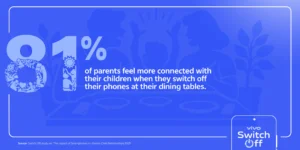Hey, there! If you want to change the default launcher, you can go to Settings, then App Management, select Default App Management and go to Homescreen.
There you can change the default Launcher. If you’ve already installed your favorite launcher, you can select it to be the default launcher. It is that simple.
To find more content related to technology, don’t forget to subscribe to our YouTube Channel: GreedyTech