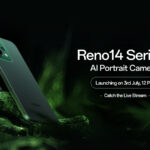Hey, there! If you can’t connect to the internet or can’t even access the router’s admin panel, these are simple steps you can follow to get back the connection.
Press Windows Key+R or open Run or right click on Start icon on task-bar and open Device Manager.
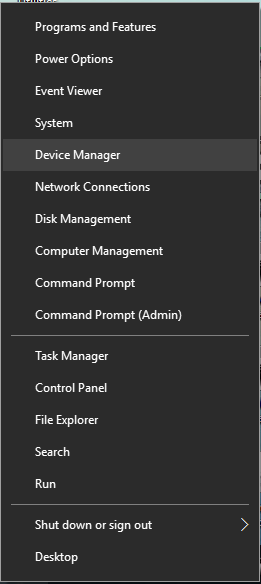
Then click on Network adapters and right click on your adapter and select properties.
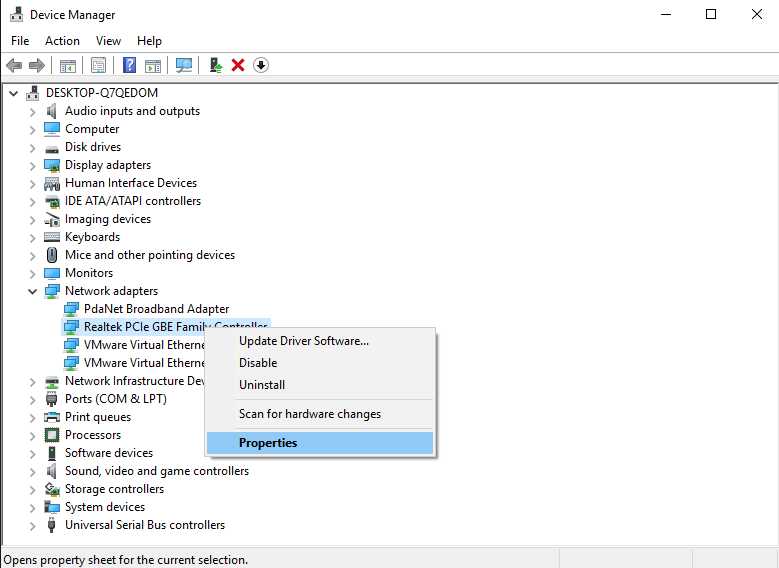
Select Advance and click on Network Address and in the value area, type: 1234567890AB and press OK.
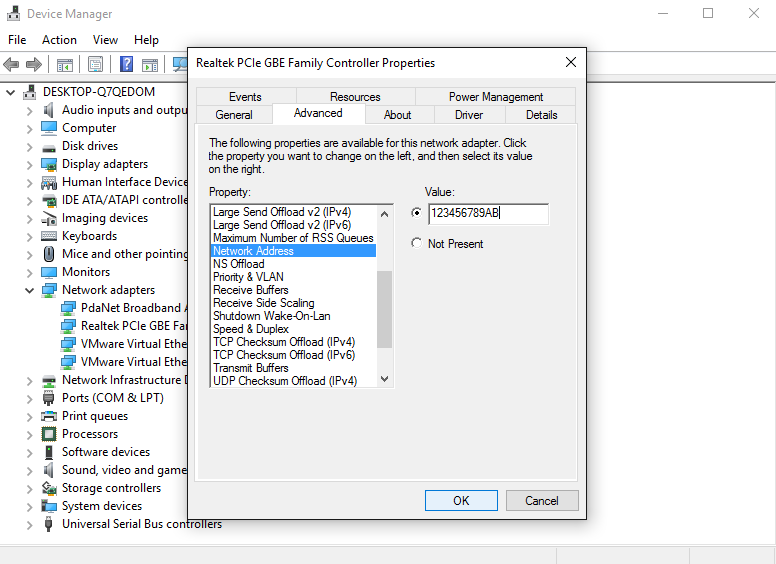
Now, open Command Prompt (Admin) and type: ipconfig/release
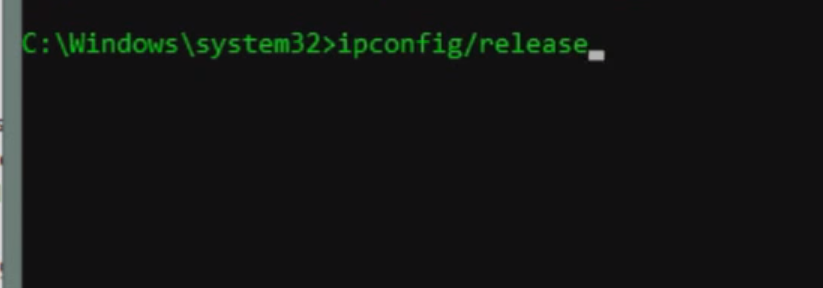
Then type: ipconfig/renew
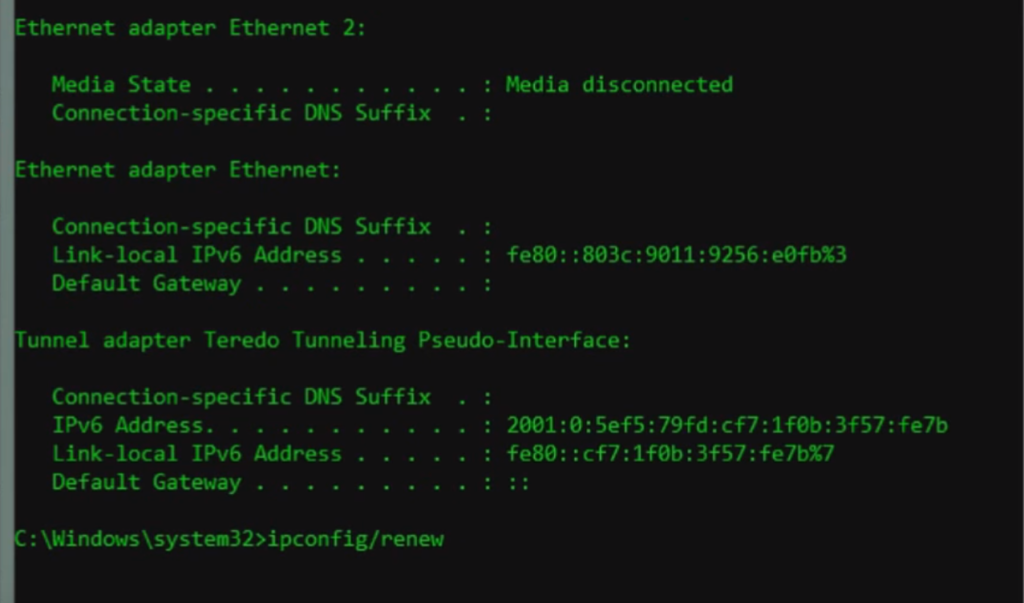
That’s it. Now, it’ll show Internet Access and you can use the internet.
So, let us know if you have any questions and we’ll try to answer them. Meanwhile, you can watch our videos on our YouTube Channel: GreedyTech